After releasing a preview of the ASP.NET MVC MonoDevelop addin, I decided to try it on the Mac.
Although the MonoDevelop 2.0 release on the Mac is still an alpha, it’s a lot better on the Mac than 1.0 was. Other than a couple of GTK+ redraw issues, the major remaining problems are mostly to do with lack of Mac integration, such as Ctrl-Click, top-level menu bar and Mac-like keyboard shortcuts. Making MonoDevelop completely supported on the Mac is one of our targets for MonoDevelop 2.2.
I downloaded the Mono 2.4 Mac installer and MonoDevelop 2.0 Mac installer (beware, alpha release) then followed exactly the same steps from my earlier Linux-based walkthrough, and apart from a couple of harmless warnings during installation of the addin, it worked flawlessly!
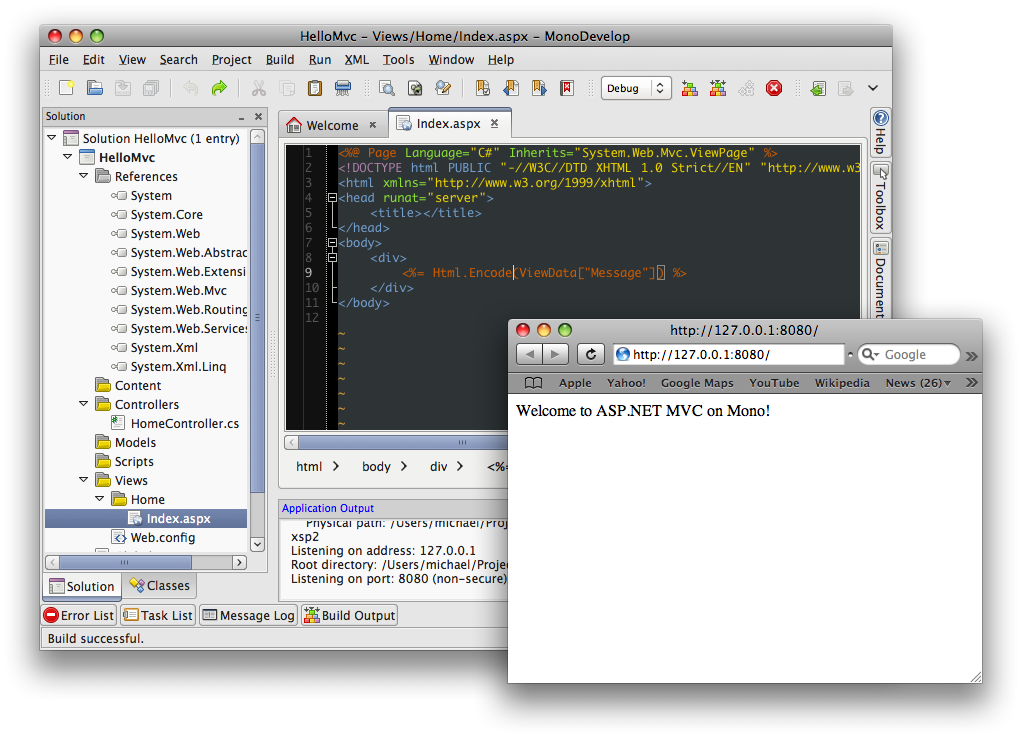
Since no-one on the MD team is familiar with Macs, contributions from Mac users would be most welcome, including testing and feedback about how to make it feel more Mac-like.
